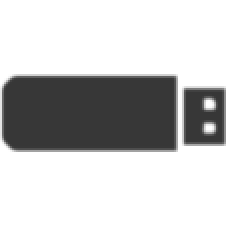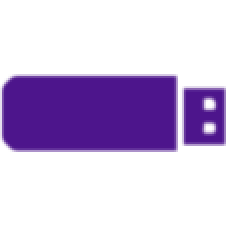Self-Printing Services
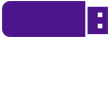
UniStorage Office Print & Go from USB
Visit a location to use UniStorage Office Print & Go from a USB flash drive. Go to a self-serve payment device, insert a USB, and select Print then USB. Choose the file you want to print. If you need more options or assistance, you can also print at the front counter with a USB.
How Print & Go Works
UniStorage Office Print & Go from USB
Visit a location to use UniStorage Office Print & Go from a USB flash drive. Go to a self-serve payment device, insert a USB, and select Print then USB. Choose the file you want to print. If you need more options or assistance, you can also print at the front counter with a USB.
Showing 1 to 4 of 4 (1 Pages)